/ Community Framework
Setting up User Generated Contents (UGC) in a modern AEM As a Cloud Service platform may be tricky. There isn’t an out of the box support for this kind of functionalities and the Cloud Service architecture doesn’t provide any facility or predefined pattern to follow.
The need to add interactive user generated contents on an AEM website may arise quite often: Community Framework is here to provide you an integrated stable and quick solution.
Services that are included are:
Few hours and zero coding: adding UGC elements in a page is straightforward. It simply requires the addition of components available in the Community Framework library plus a centralized configuration to make them interact with a cloud storage service where all the user generated contents can be stored.
The following picture gives an high level overview of the AEM Community Framework.
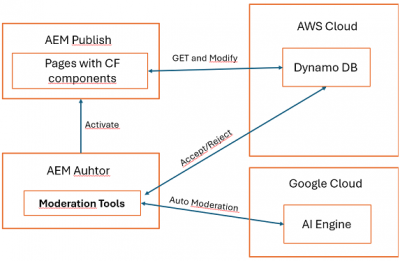
All the contents provided by the users are stored on a remote Community Content Storage hosted on Amazon Cloud leveraging Dynamo Db.
All the communications from AEM to the Community Content Storage are crypted end to end.
Specific accounts on AWS and Google Cloud will be created for every tenant and associated to each customer ensuring privacy and security.
/ Likes & Reactions
This is the simplest solution to collect content reactions from users.
Simply drag a Like component in your article / product page. All the components come with a predefined base style that can be personalized to match customer needs.
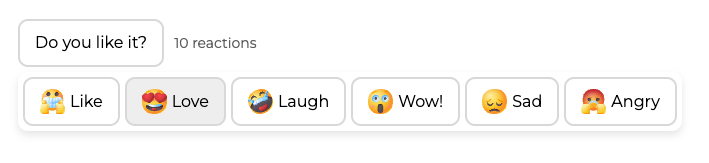
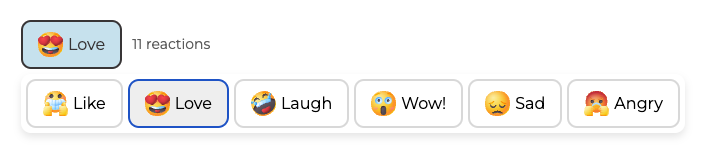
When leaving a like the user has the possibility to customize his/her reaction choosing a different emoticon.
As per all user generated contents in Community Framework, every interaction is permitted only to authenticated users.

/ Rating & Reviews
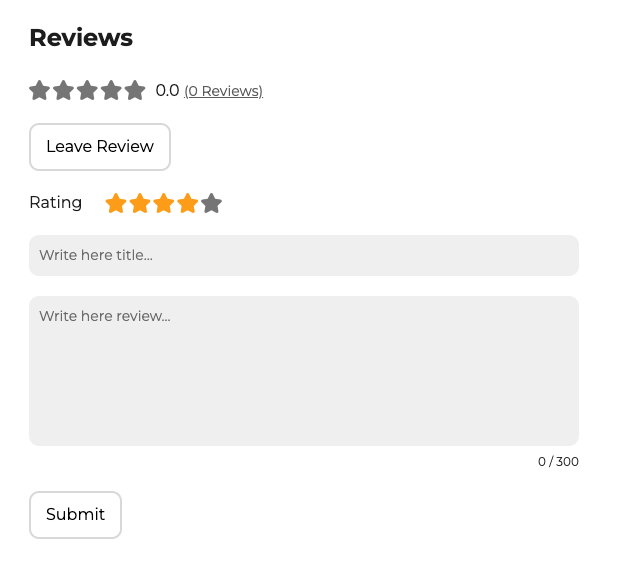
This component gives your web users the possibility to leave an evaluation / rating for a product, article or every other resource for which you want to collect feedbacks.
Rating & Reviews component is a powerful tool to collect feedbacks and to track the mood of your users about a specific resource.
The component can be configured to work simply as a rating tool or in conjunction with textual reviews (moderated or not).
When displayed, the component shows the overall rating: on hover the user can see a report of the votes received by all other users.
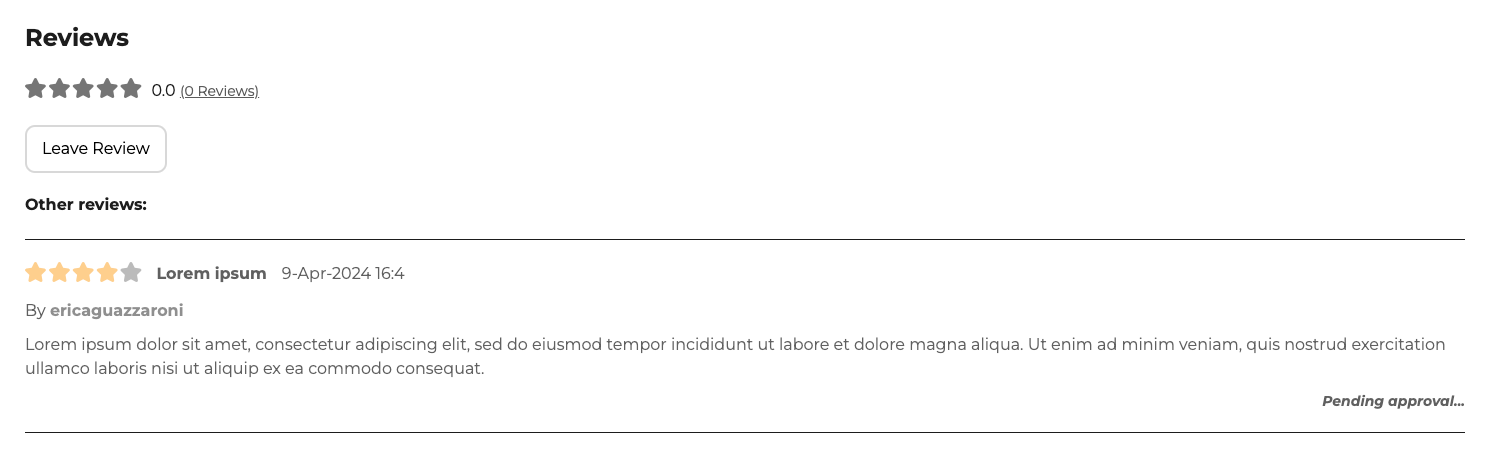
In “review” mode the component shows also all the reviews posted by other users.
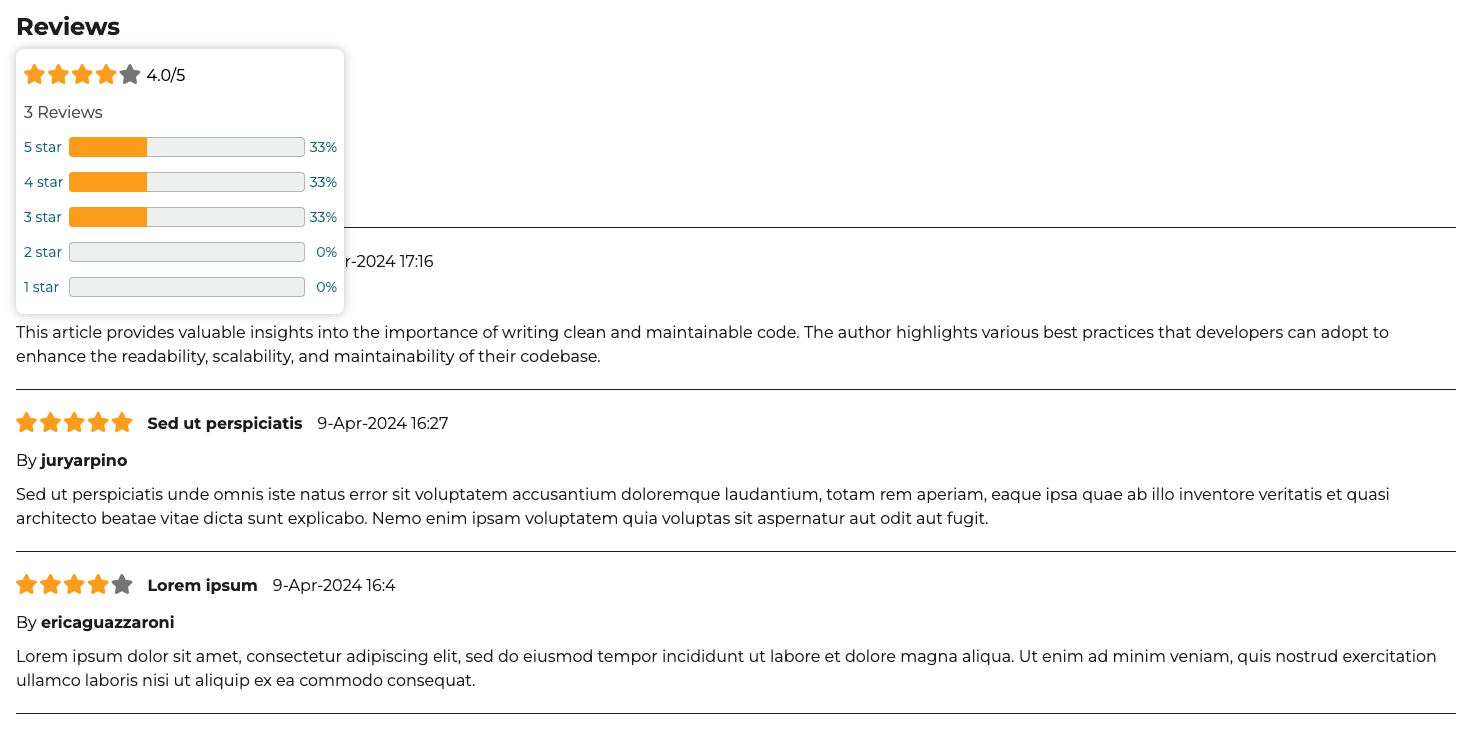

/ Comments
Comments are the perfect way to collect feedbacks from users about articles, products, events, recipes.
You can associate a comment functionality to any resource on your website dragging the correspondent component in the page.
Each comment can receive replies giving the possibility to manage discussion threads.
As reviews, comments can be subject to moderation, showing them only after approval (automatic with AI or human based)
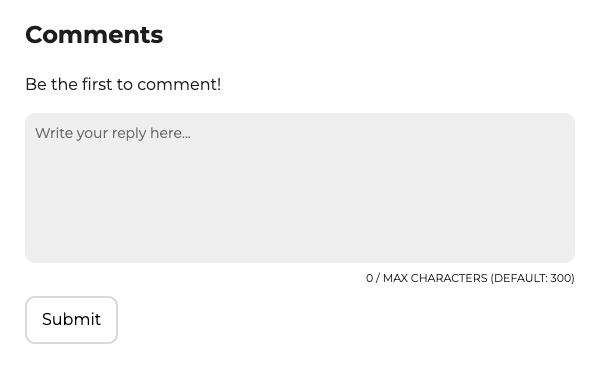
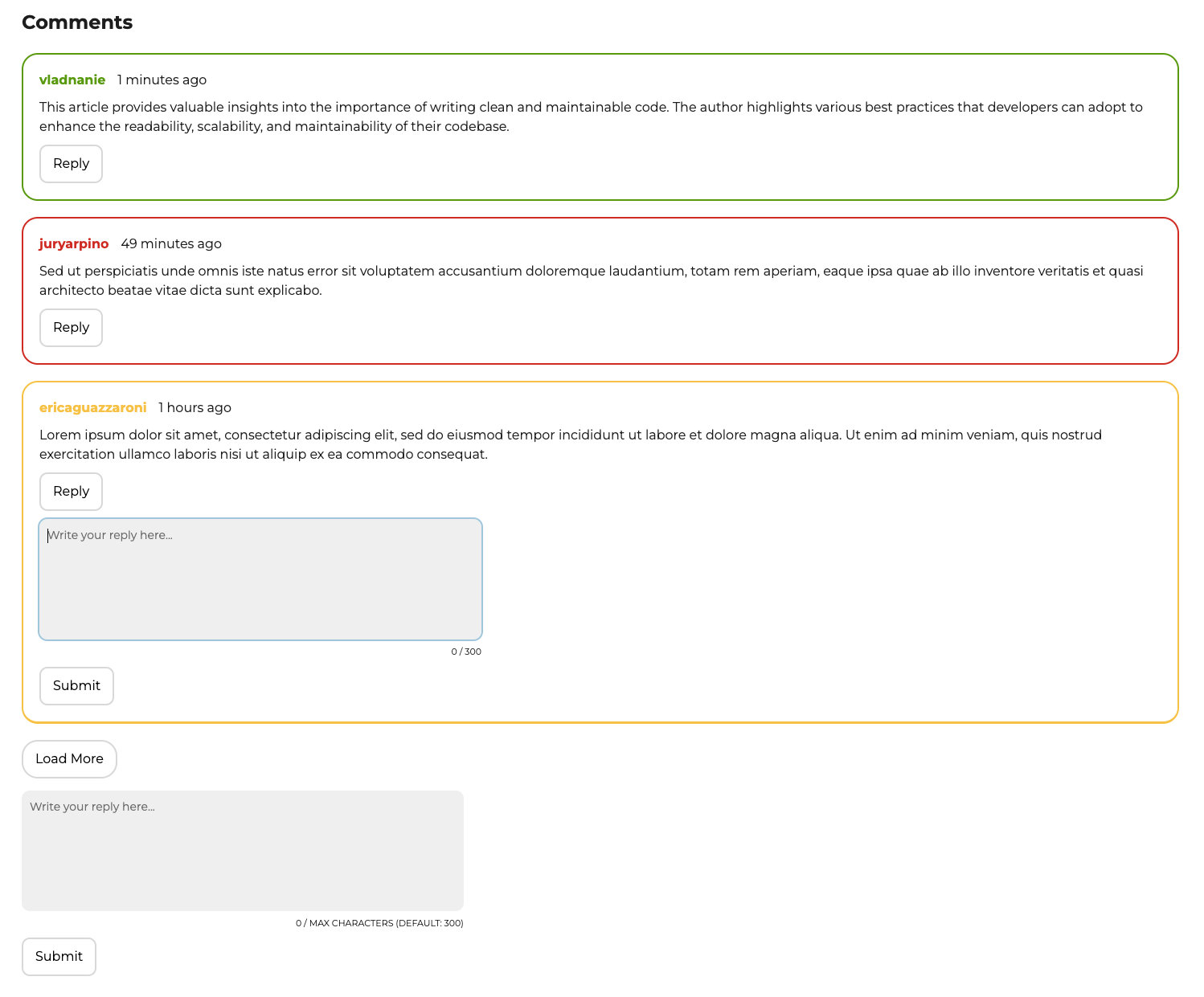

/ Survey
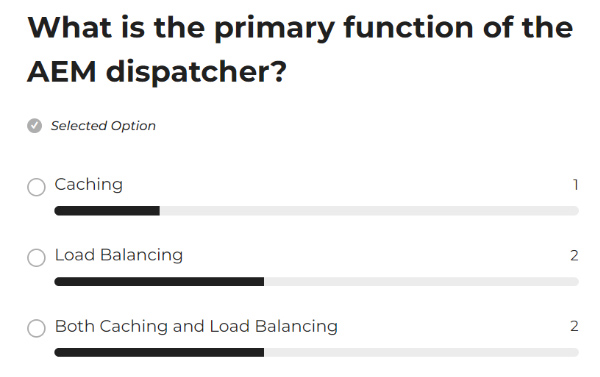
Survey Component is a simple and fast functionality that can be added to any page to ask users feedbacks on a topic or to provide a specific preference on a subject.
Author can quickly setup a new question with the correspondent alternative answers. Each user can vote only after logging in and can vote only once.
Real time statistics are provided on all votes.
/ Moderation Tools
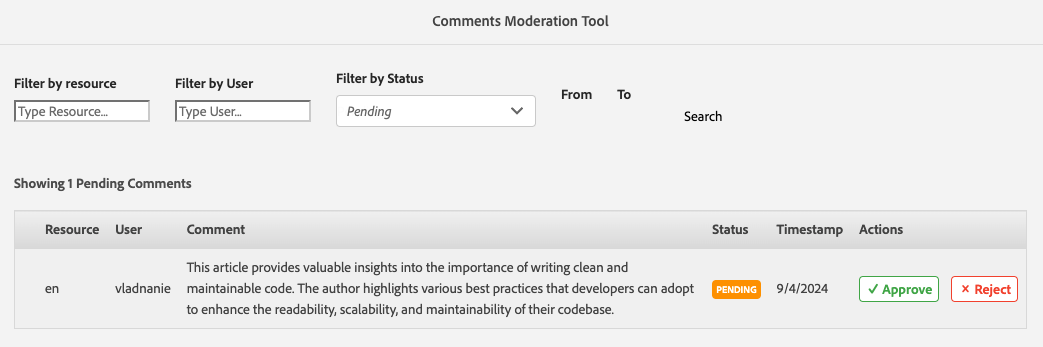
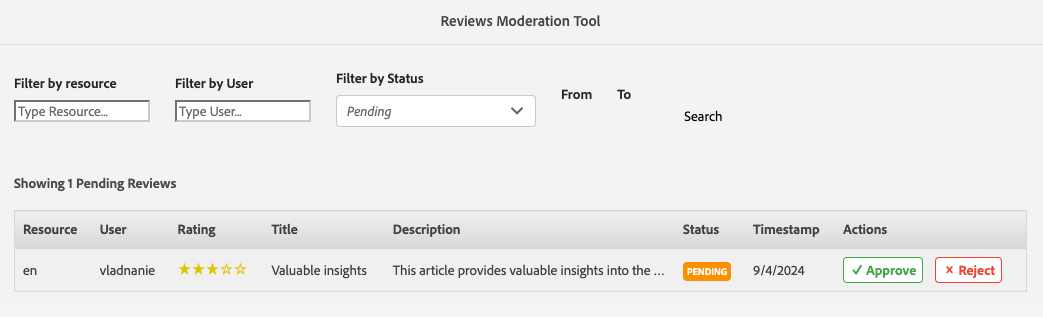
Reviews and comments are coming with moderation tools that allow the Community Master to approve / reject any pending element.
By default reviews and comments cannot be seen immediately after they have been posted (unless specifically setting an auto-approve configuration).
Moderation tool is available on AEM Author providing an easy access to all pending contents with simple approve / reject operations.
Filters allow to easily search any contribute and locate what requires moderation.
AI support can be activated to speed up and automate approval / rejection.
/ AI Support
User Generated Contents may require consistent moderation efforts depending on the amount of contributions received.
In order to support this phase and increase the quality of content management, Community Framework natively integrates an AI moderation support.
If activated, each contribution is evaluated nearly in real time by the AI engine (based on Google AI). AEM Admin can configure the AI tool to automatically moderate all contents or to setup a hybrid approach where comments and reviews are managed in different ways with the following approach:
⦁ Contributions with very poor score are automatically rejected by AI (yet providing editors the possibility to verify each blocked contribution and eventually re-approve it);
⦁ Contributions with a good score are automatically approved;
⦁ Contributions that have an intermediate score are set as pending, requiring human evaluation.
Intermediate scores may also reveal contributions that are formally safe but that delivers bad impressions about the brand. Such elements require a human management.
/ Integration Model
We have designed the Community Framework keeping in mind flexibility and ease of integration.
All components come with their proxy code to communicate with the Community Content Storage. An editor simply needs to drag the component in the page and eventually fill out its dialog to configure its behavior.
Centralized and common configurations can be easily done by the Community Master / Administrator through bundle configurations in the system console.
Developers can download the Community Framework and deploy as a separate package or integrate it on the main project build.
Zero code integration an fast deploy: AEM Community Framework automatically integrates with the standard user profile model available in AEM.
In case the hosting website applies a non standard User profile model, specific instructions are available to setup a simple integration.
/ Security & GDPR
All contents stored on the Community Content Storage are crypted end to end from AEM. Everything transmitted and stored on the cloud storage is encrypted with AES alghorithm with a secret key chosen, stored and secured on AEM instances.
If required Community Content Storage can be moved on an owned AWS account gaining end to end control.


